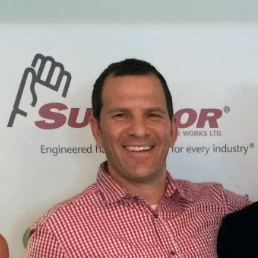Bing’s More Info Box Search Listing Enhancements

Today I completed the 7th day of the Bing Challenge. No Google searching for the entire month of March in order to focus on Bing. This week I’m looking into Bing’s search tools, features and options and today I’m examining their “More Info Box” feature that provides additional linking information. So far, 7 days down and only 24 more to go.
Day 7: More Info Box Search Listing Enhancements – Monday, March 7th
 Search engine result pages have changed greatly over the years. Most of the engines in the early days only contained a few things: Linked Page Title, Text Description, Page URL, and maybe a Cache Date and Link if the engine cached the page.
Search engine result pages have changed greatly over the years. Most of the engines in the early days only contained a few things: Linked Page Title, Text Description, Page URL, and maybe a Cache Date and Link if the engine cached the page.
Today’s search engine pages are much different and often contain a mixture of Images, Videos, News Headlines, Maps & Local Listings, Rich Snippets, and Social features such as latest Tweets.
In recent years, both Google and Bing have released innovating new new search features in an apparent Search Tool Arms-Race, each trying to top the other. They have both built and mimicked other engine’s search features to the point that many of their SERPs contain very similar content. So much so that sometimes you have to examine the little details to understand what makes each unique.
This is the case with Google’s Instant Previews and Bing’s More Info Boxes. They both are based on the same premise to provide searchers additional data about the associated listing. The biggest difference is that Google’s will only provides you a screen capture of the target page and Bing’s is more interactive and will show you some additional information.

Google Instant Preview
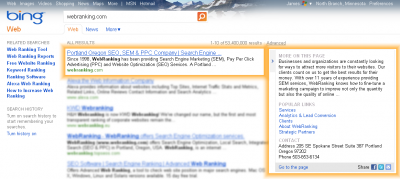
Bing More Info Box
Bing’s More Info Box includes a slightly different set of data points, links and interactive features for each web page.
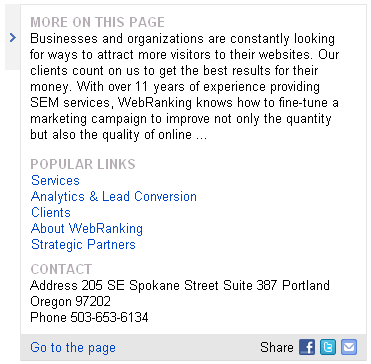
Bing.com Search Result Page More Info Box
MORE ON THIS PAGE
One of the most common elements of the More Info Boxes is the “More on this page” feature. This contains a text snippet of the first paragraph of text found on the associated webpage and will display the first 350 characters, then truncate the rest. If there are keywords in the text that are related to the query you typed in, then Bing will bold them in this area as well.
POPULAR LINKS
The second most common element found in the More Info Boxes is the “Popular Links” section. This area contains up to 5 links that are found on the page. These links are commonly based on the site’s navigation. While Google only provides additional SiteLinks to webpages that are of higher importance to the keyword searched, Bing’s feature provides some extra exposure to a websites pages on almost any SERP.

Bing More Info Box Contact Email Address
CONTACT
The addition of a websites “Contact Information” is one that can make all the difference to specific searchers. Contact info is commonly a postal address and phone number located on the webpage. At times an email address will be displayed. I find this to help identify a webpage that is related to a certain area. An example of how helpful this would be is if someone searched for Portland Pizza Restaurant. The SERP’s are full of Portland, Oregon restaurants. If a searcher was from Portland, Maine this would help them weed out restaurants from Oregon and find a pizza shop New England.
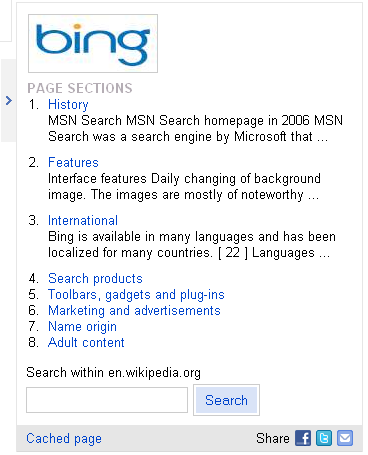
Bing More Info Box Image, Page Sections, Search Box
IMAGES
For some specific listings you’ll be able to find an image being displayed in the More Info box. It is a rarity, and Wikipedia is currently the only site I’ve been able to identify that Bing will pull images from. This is a very nice touch and one I hope they will expand upon.
PAGE SECTIONS
The “Page Sections” feature is nice for identifying longer pages, like Wikipedia articles, before your click to visit. It will give you links to an in-page navigation of anchored content, and then also pull some of the text content from the around the anchored section of the page. This is a very handy feature for navigating larger pages.
SEARCH WITHIN SEARCH BOX
Another thing that I find really cool it the “Search Within” feature. Bing actually places the search box for the associated website right in the More Info box. This is a quick way to do a search on Wikipedia, Amazon.com, Answers and other sites without having to actually visit the site’s homepage.
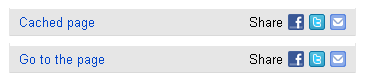
Bing More Info Box Cached Page and Go To The Page Links
CACHED PAGE & GO TO THE PAGE
In the bottom footer line of the More Info boxes there will be one of two links displayed: “Cached Page” or “Go To The Page”.
The most common link you will see is to the Cached Page, which is a stored snapshot of the page from the last time it was indexed by the search engine, and the version that was used to determine the current keyword ranking. The cached links are not used by very many, mostly SEO’s going research, and I’ve often wondered why the search engines don’t remove this option form the SERPs in favor of an advanced search operator like cache:example.com/sample-url.html.
The alternative to the Cached Page is the Go To The Page link. This link will take you directly to the URL for the associated listing and is what is displayed when the page uses the Robots NoArchive meta tag – <META NAME=”ROBOTS” CONTENT=”NOARCHIVE”>
Social Sharing Icons
SHARE FACEBOOK, TWITTER & EMAIL
The last feature that is present in every More Info box is the social sharing icon buttons for Facebook, Twitter & Email. These days social interactions, with and between people and websites, make up a significant portion of online activity, and it is bold and progressive step for Bing to include this type of functionality within their SERPs.
The Twitter, Facebook and Email icon links essentially work the same way. They open another browser tab or window to Facebook.com and Twitter.com, or your default email client for the email option, with a pre-filled message for you to share. The messages are all structured the same, starting with the associated page’s SERP Title (linked text), and a shortened “bit.ly” URL. I am assuming that since the bit.ly URL is generated through a Bing process, that they are monitoring the traffic to each of these and that it may potentially be used as a ranking signal/citation in their algorithm. Maybe.
I hope you like these More Info boxes as much as I am starting to…
Only 24 more days left…
Take The Challenge & Spread The Word
Yea, I’m a Search Geek. If you are too, then you might want to think about taking the challenge yourself or maybe tell a friend.
Tweet > “Take The Bing Challenge”
Tweet that > “I’m Taking The Bing Challenge”
![]() What do you think of Bing’s More Info Box feature? Feel free to leave a comment.
What do you think of Bing’s More Info Box feature? Feel free to leave a comment.
 If you like this post and want to find others related to it, then follow me on Twitter: Follow @Realicity
If you like this post and want to find others related to it, then follow me on Twitter: Follow @Realicity
Comments are closed.







 Sign up to stay up to date on the latest digital marketing news, trends and strategies.
Sign up to stay up to date on the latest digital marketing news, trends and strategies.